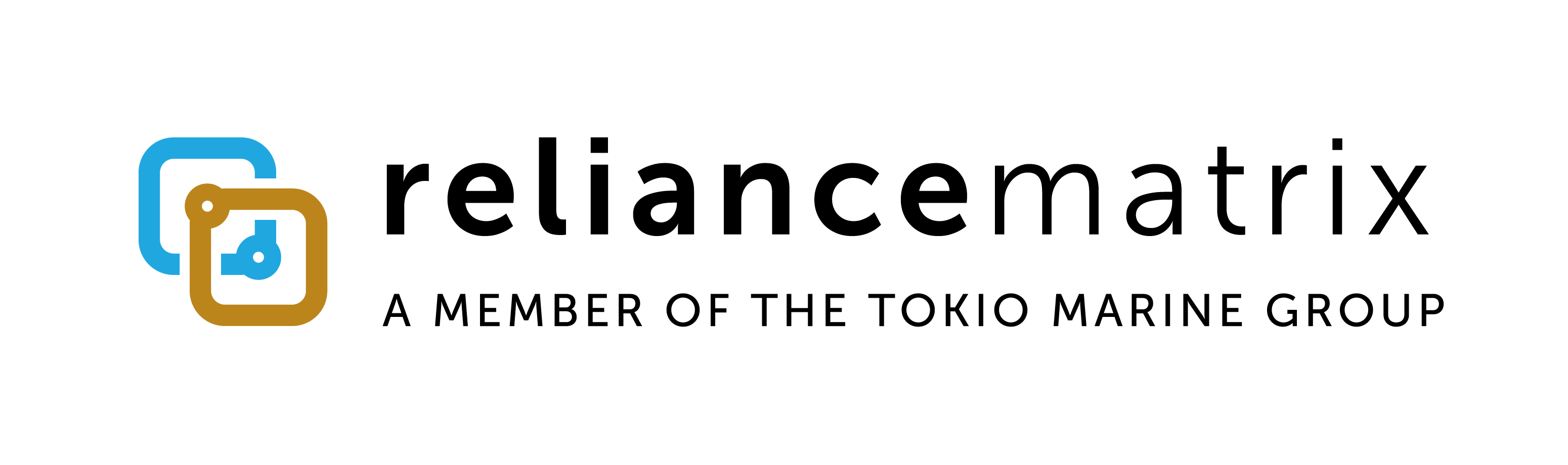Technical Support
Make sure you have the most recent version of the Internet Explorer browser, 7.0 or greater. Functionality of this website while viewed in any other browser cannot be guaranteed.
Set computer screen area no lower than 1024 x 768. This is our minimum recommended viewing area for our websites. To change the display setting on your computer, you will need to right click on your desktop and select Properties. On the Settings Tab, you will find a Screen Area box where you will need to slide the bar to anything equal to or greater than 1024 x 768.
Make sure your display fonts is set to Small Fonts. To check this, please right click on your desktop and choose Properties, Settings. Then, click the Advanced Button. In the Display box make sure Small Fonts is selected in the drop down menu.
Make sure the Internet Explorer Font is set to Medium. In the Internet Explorer Menu bar, choose View and then Text Size. This value should be Medium.
Please attempt to delete your Temporary Internet Files. This is done by selecting Tools from your Internet Explorer Menu bar. Select Internet Options on the General Tab in the Temporary Internet Files box and then click Delete Files.
Please change your Temporary Internet Files setting to check for new page version every visit to the page. This is done by selecting Tools from your Internet Explorer Menu bar. Under the General Tab, click Settings and make sure the radio button indicates Every Visit to the Page.
Please add www.reliancestandard.com as a trusted site by selecting Tools and then Internet Options, Security from within the Internet Options menu of your Internet Explorer Tools Menu. Click on the green Trusted Sites icon and enter www.reliancestandard.com and then click add.
If you do not need customized security settings, you may need to Restore Browser Security Defaults. You can do this by selecting Tools from your Internet Explorer Menu bar and then clicking Advanced and then the Restore Defaults button. If you perform this action, you should be able to skip the remaining steps.
Please ensure that your browser security is set no higher than Medium. You can check this by selecting Tools from the Internet Explorer Menu bar followed by Internet Options and then Security Level for this Zone. This bar should be set bar to Medium or lower.
Please ensure that Cookies are allowed for this site. You may need to proceed to your Internet Explorer Menu bar, followed by Tools, Internet Options and the Privacy Tab. In the Websites box click the Edit button. In the Address of the Website box, please type www.reliancestandard.com and click Allow.
Please ensure that the JIT compiler is enabled by clicking the Internet Explorer Menu bar, followed by Tools and then Internet Options. Under the Advanced tab, make sure the check box next to JIT compiler for virtual machine enabled (requires restart) is Checked.